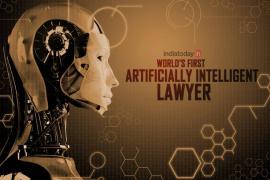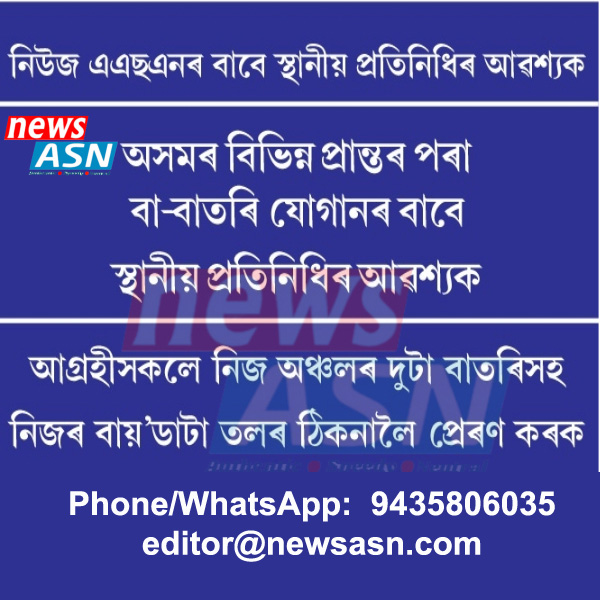National Desk:
Apple released iOS 16 last month, which brought the ability to edit sent messages. iPhone and iPad users can edit sent messages within 15 minutes (iMessage Edit Feature). However, there is no such feature on any Messages app for Android. They also do not include the popular messaging app WhatsApp, which allows editing of sent messages.
However, do you know that Telegram provides such facility (Telegram Message Edit Feature) to Android and iPhone users. Desktop users can also use Telegram's message edit feature. Messages sent within 48 hours can be edited. Let us explain its step by step process.
Step 1: Open Telegram on your Android phone or iPhone.
Step 2: Now open the chat in which you want to edit the sent message.
Step 3: Now long press the message you want to edit.
Step 4: Now in the dialog box that appears, tap on the edit options shown in the PIN message options.
Step 5: Now you can make changes in the chat that you want to make.
Step 6: Tap on the send button.
- Log in to post comments
- 9 views